Courses
- CodeKul.com
-
 100% Placement
100% Placement
-
 Full Stack Development Course in Pune
Full Stack Development Course in Pune
-
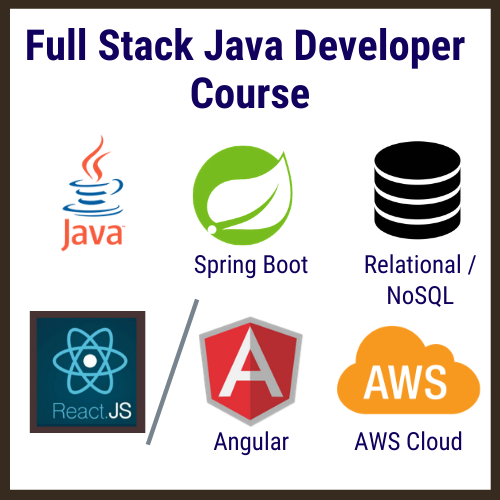 Full Stack Java Development Course in Pune
Full Stack Java Development Course in Pune
-
 Full Stack Web Development Course in Pune
Full Stack Web Development Course in Pune
-
 Full Stack Unity Game Development Course in Pune
Full Stack Unity Game Development Course in Pune
-
 Full Stack Android App Development Course in Pune
Full Stack Android App Development Course in Pune
-
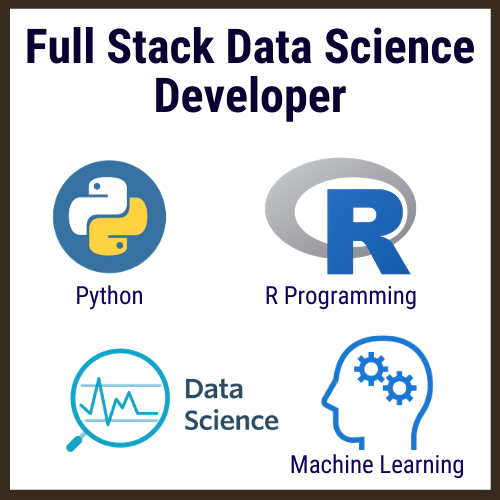 Full Stack Data Science Course in Pune
Full Stack Data Science Course in Pune
-
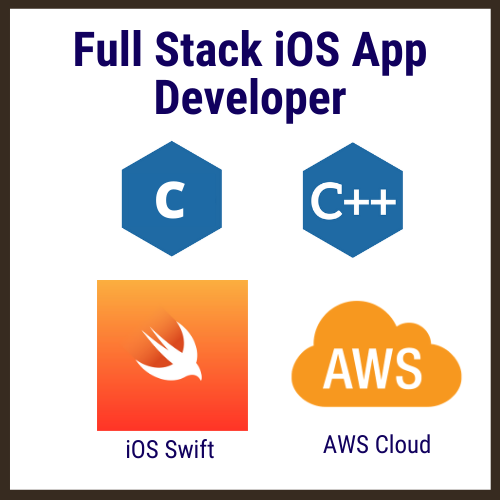 Full Stack iOS Development Course in Pune
Full Stack iOS Development Course in Pune
-
 Reactjs Development Course in Pune
Reactjs Development Course in Pune
-
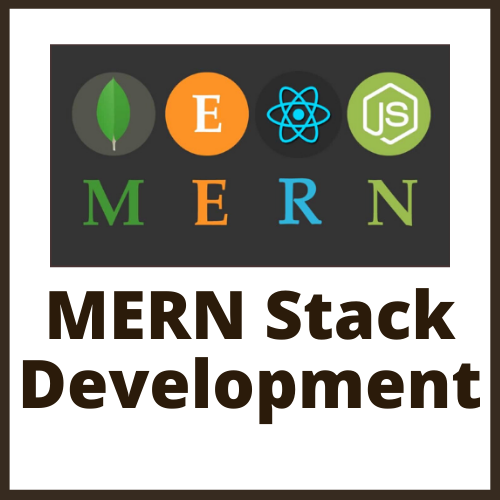 MERN Stack Development Course in Pune
MERN Stack Development Course in Pune
-
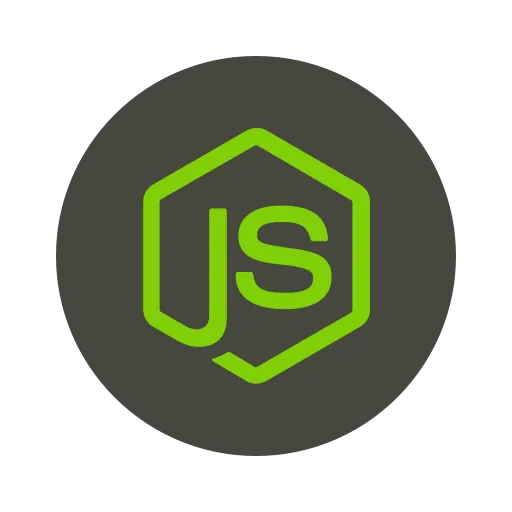 Nodejs Course in Pune
Nodejs Course in Pune
-
 RPA Automation Anywhere Course in Pune
RPA Automation Anywhere Course in Pune
-
 RPA UiPath Course in Pune
RPA UiPath Course in Pune
-
 DevOps Course in Pune
DevOps Course in Pune
-
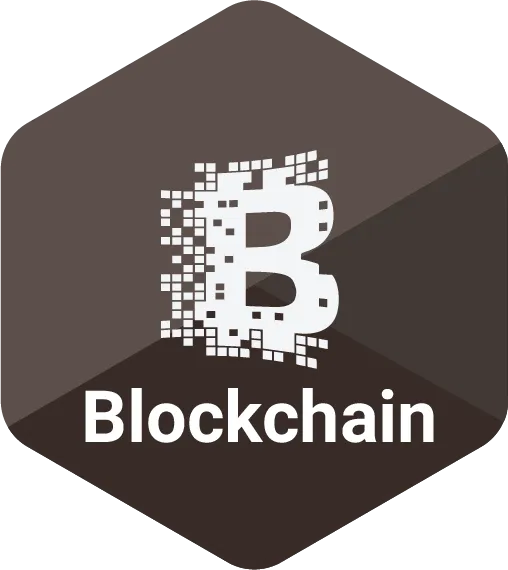 Blockchain Training in Pune
Blockchain Training in Pune
-
 AMP Page training in Pune
AMP Page training in Pune
-
 Android Training
Android Training
-
 Kotlin Training
Kotlin Training
-
 Java Training
Java Training
-
 iOS Objective - C Training
iOS Objective - C Training
-
 iOS Swift Training
iOS Swift Training
-
 Unity Game Development Training
Unity Game Development Training
-
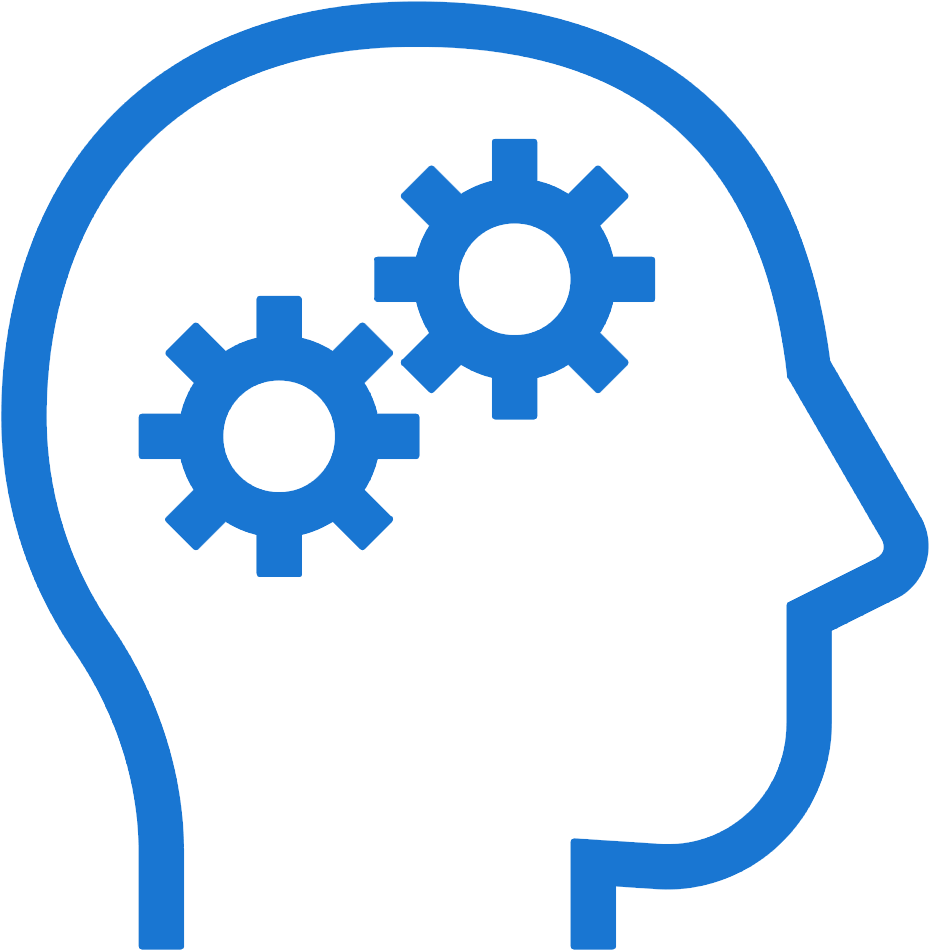 Machine Learning Training
Machine Learning Training
-
 Blockchain Training
Blockchain Training
-
 AWS Cloud Training
AWS Cloud Training
-
 WAPT Security Training in Pune
WAPT Security Training in Pune
-
 IOT Training
IOT Training
-
 C Programming
C Programming
-
 Cpp Programming
Cpp Programming
-
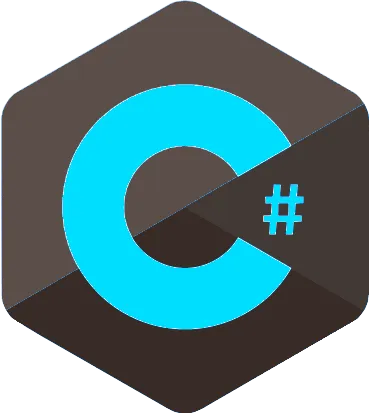 C# Training
C# Training
-
 ASP.NET Training
ASP.NET Training
-
 Python Training
Python Training
-
 Datastructure Training
Datastructure Training
-
 Spring Training
Spring Training
-
 Hibernate Training
Hibernate Training
-
 Struts Training
Struts Training
-
 Bootstrap Training
Bootstrap Training
-
 WordPress
WordPress
-
 HTML 5 Training
HTML 5 Training
-
 CSS 3 Training
CSS 3 Training
-
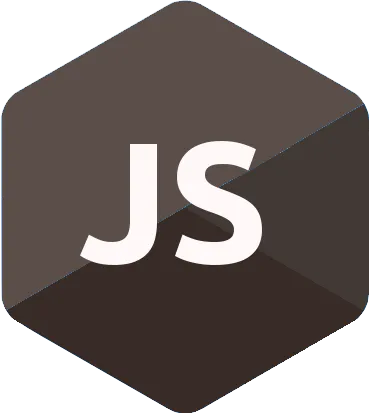 JavaScript Training
JavaScript Training
-
 Angular JS Training
Angular JS Training
-
 PHP Training
PHP Training
-
 Jquery Training
Jquery Training
-
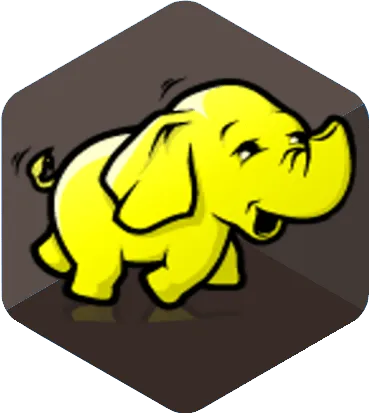 Hadoop Training
Hadoop Training
-
 Oracle Training
Oracle Training
-
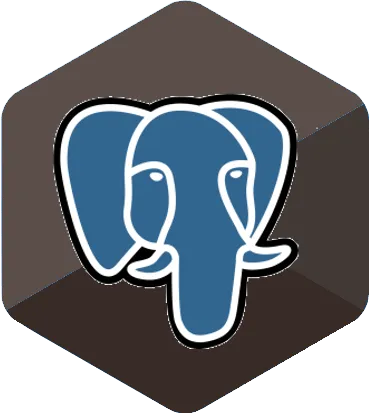 Postgressql Training
Postgressql Training
-
 MySQL Training
MySQL Training
-
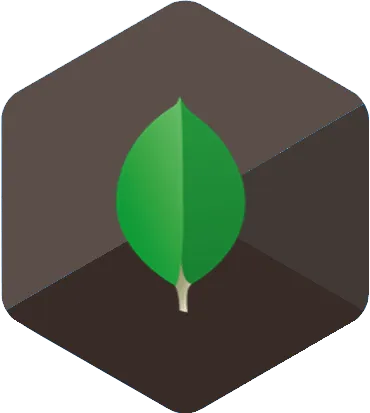 MongoDB Training
MongoDB Training
-
 PLSQL Training
PLSQL Training
-
 SQLite Training
SQLite Training
-
 Data Science Training
Data Science Training
-
 Manual Testing Training
Manual Testing Training
-
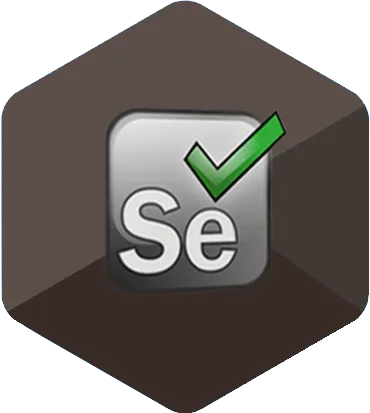 Automation Testing Training
Automation Testing Training
-
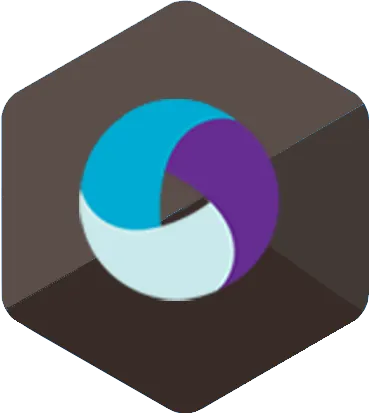 Mobile Testing Training
Mobile Testing Training
CodeKul.com™
Android Training in Pune


